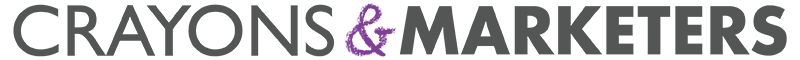How To Choose The Right Social Media Networks For Your Business
Social media has leveled the playing field. Businesses no longer have to wait for a publication to feature their products and services, or to publish articles that demonstrate thought leadership. Brands can go directly to consumers with their marketing message and get immediate feedback on how well they are executing that value in the marketplace. Small business marketers can now self-publish and promote content across various channels while establishing trust and building reputation.
Because social media makes your target market more accessible, it’s easy to fall into the “more is better” trap that snares so many small business marketers. It’s a common misconception that the more social media networks your business is on, the larger your following will be.
Not so. The “if you build it, they will come” mentality has left many trying to manage multiple platforms with too little content and even less engagement. While social media makes it easier to distribute your marketing message to the masses, it must be done skillfully and strategically, if it’s to be effective.
A key driver of success on social media is knowing which networks to plug into and, given your stage of business, how many you can manage. Ask yourself these questions:
- What are my business goals and are my social media goals tied to them?
- Who is my target market and where do they get their information? How do they consume information?
- Is my company business to business (B2B), business to consumer (B2C), business to government (B2G), or non-profit?
- Is my content primarily text or visual?
- How much time do I have to dedicate to social media each week? Do I have the budget to outsource my social media marketing?
- Do I have current social media profiles and how are they performing? Which posts get the most engagement?
Â
Top Social Media Networks
Given your responses, is your business ready to be on social media? If you’re nodding your head “yes,” then here are a few lesser-known facts and hacks to consider about eight of the most popular social platforms:
Most widely used and well-known social media network, over 1 billion users, of which 85% are outside of the U.S.Â
- Create a Facebook Business Manager account to manage your Business Page(s), Ad Accounts, and team
- Fully optimize your Business Page by adding your services, opening a Shop, creating events, or posting jobs. Integrate your email service platform (e., MailChimp) to help build your email list
- Leverage the stories and live stream feature to engage your audience, join or create groups to build a following and demonstrate thought leadership
Â
Driven by influencers, mobile first app
- Shoot video in a vertical format
- Encourage in-app purchases by creating visually appealing shoppable posts, be on the lookout for shoppable stickers, be a verified business
- Leverage the stories and live stream feature to engage your audience
Â
Real-time newsfeed, 280-character count tweets
- Use search to find influencers, trending topics, prospects and engage them directly
- Create Twitter lists to track best customers, prospects, influencers, competitors; mark lists private or public depending on your goals
- Pull tweets into a story to create “moments” to share or embed
Snapchat
Mobile-first app, seconds long “snaps” that disappear or can be added to a story
- Uses augmented reality “lenses” to enhance posts
- Caters to younger audiences, like Gen Z
- Shoot videos in vertical format
Professional networking and lead generation tool
- Optimize professional profile by personalizing profile URL and fully completing the profile, including adding media, publications, awards, and certifications
- Demonstrate thought leadership by publishing articles to LinkedIn Pulse
- Research decision makers before outreach, send personalized invitations with a specific ask
Â
Virtual vision board, a collection of boards centered around common themes
- Users look for products and ideas rather than connections with friends
- Popular among women and DIYers
- Business accounts available, particularly useful for e-commerce
Â
Google+
Linked to other Google properties, everyone with Gmail has access
- Post frequently, rumored to have an SEO impact for your website
- Different from Google My Business, which manages your business listing in Google Search
- Organize connections into Circles, use hashtags
YouTube
The second largest search engine, Google property
- Most viewers’ “go to” video platform
- Use descriptive titles, tags, and enable transcripts to make videos discoverable
- End videos with a strong call to action or catchphrase
Social Media Management Platforms
Social media management platforms help you manage your social media presence and improves your overall productivity. While convenient, they should never be used to put your social media marketing on auto-pilot.
There are four benefits of using social media management platforms:
- Helps you manage and monitor multiple social media networks from one dashboard
- Tip: Spend some time on each platform, however, to understand the culture and see engagement in its native environment.
- Publish content across multiple social media platforms at once
- Tip: Be sure to edit content to fit the audience on each platform, don’t just blast the same message
- Monitor audience engagement across platforms enabling you to respond faster
- Tip: Respond within a timely manner, tagging users when able
- Monitor social analytics across all platforms from one location
- Tip: Not all analytics are created equal. If detail is what you’re after, pick a management tool that offers comprehensive yet easy to understand reporting.
Popular Social Media Management Platforms
Understanding the benefits of using these tools will help you determine the best one for your business. There are many to choose from and each has its pros and cons. But here are a few to get you started and what we like about them:
- Buffer: makes it easy to share from your browser when you install the extension
- Hootsuite: manage multiple streams from various social platforms, link shortener
- Bit.ly: link shortener, create branded short links
- Tweet deck: tool for real-time tracking, organizing, and engagement on Twitter
- Post Planner: helps you find and plan content to share
- Tailwind: create and schedule pins on Pinterest
- Sprout Social: schedule content, social monitoring tools, analytics, good layout
- Trello: editorial calendar, project management
Social media is a great resource for marketing your business, and one of the most measurable. But you can’t be on every network and be effective. Select the social media networks that make the most sense for your business, considering your stage of business, budget, and audience, then dig in. Use the social media management tools available to help you manage your social media presence and stay organized so that you can enjoy building a community around your business without feeling overwhelmed.