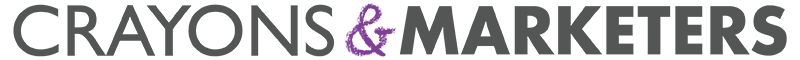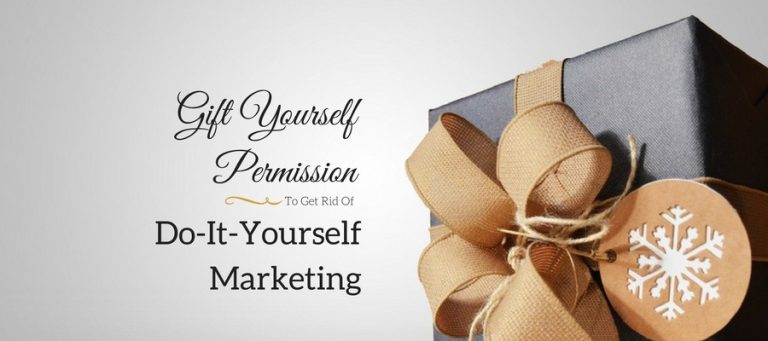5 Amazing Tools To Help You Create Visual Content Worth Sharing
The way you visually present your brand plays an important role in how your audience experiences your brand. Consumers have a tendency to associate the attractiveness of your marketing with the quality of what you’re offering. This puts the pressure on you to create visual content that fills their bellies before they even take a bite.
And you can do that one of two ways:
Hire a Professional Graphic Designer
The most obvious, of course, is to work with a graphic designer with a style similar to your own. This is an important distinction when creating your brand’s visual identity. You need to work with someone who can immediately come in and comprehend your brand’s culture and articulate it visually.
While a skilled graphic designer can come with a hefty price tag, it’s an investment you should be prepared to make for at least your logo and website design. Chances are, you’ll have these assets three to five years before a refresh is due. That’s too long to go with something you’re not 100% sold on.
Become a Do It Yourself Graphic Designer
The second option is to do it yourself. After the logo and website are done, there will be a constant need for visual content that you can certainly do yourself, and all it will cost you is a little time and effort, and maybe a few bucks.
Do it yourself graphic design is perfect for the visual content you create on a regular basis like blog images, social media posts, and such. You can use the below list of five free tools to start adding some pop to your digital marketing.
Tools to Use to Create Visual Content
• BeFunky – freemium online photo editor and design platform that enables you to add cool photo effects and text to your favorite images. No registration is required and there are no ads. A free app and pro version of the app is available for download in app stores.
• Content Creator App – only for iOS, this free app takes your pictures or one you select from the free Pixabay image gallery to create social media images. Fast and easy. Step by step photo editor and pre-made templates are available. Finished posts can be scheduled, published, and shared across social media directly from the app.
• Giphy – gifs are those quick snippets of looped video you see playing in your newsfeed. This tool gives you access to thousands of animated GIF files. A free Giphy app is available for Android and iOS making it super easy to share your creations from your mobile device.
• PowToon – transform the way you design presentations with this freemium tool. Replace your next slideshow with an animated video that entertains and informs. The tool features ready-made templates designed and scripted for you.
• Easel.ly  – this freemium tool simplifies large amounts of content by letting you pull it into an easy to follow infographic. A library of free customizable templates and design objects are available.
The Takeaway
This list is barely scraping the surface of tools available to create visual content. So catch the attention of your audience by putting a little extra effort into your next social media post. They’ll appreciate the effort and at a minimum, reward you with increased engagement.