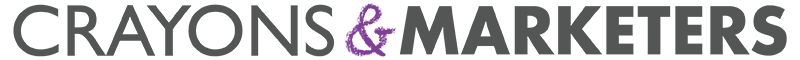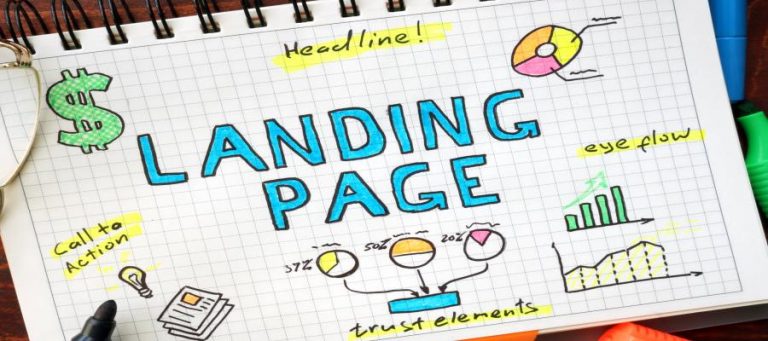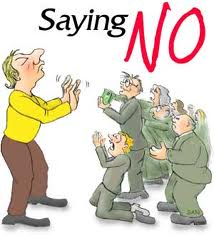Rethink Pinterest For Your Business: 10 Steps To Help You Put A Pin In It [Guest Post]
Why Pinterest?
With more than 70 million users to date, Pinterest is now one of the top online social networks, rubbing social elbows with Facebook and Twitter. Despite this, many traditional business owners are unsure about how to incorporate Pinterest into their online marketing strategy.
Pinterest is a powerful digital marketing tool, especially for product-based businesses targeting women. Sixty-nine percent of Pinterest users have found at least one item that they’ve bought or wanted to buy and 80% of users are women. Here’s a great Infographic from Social Fresh illustrating the buying power of this Pinning demographic.
Although Pinterest is ideal for marketing product-based businesses, such as those in the retail industry, fashion, food, furniture, jewelry, etc., it also works well for the services industry. Service businesses can highlight free content and downloads, case studies, or blog content; the list of possibilities goes on and on.
How to use Pinterest for your business.
As Pinterest grows, more and more businesses are getting savvy about how to creatively incorporate it into their marketing strategy. Here are some tips to help you get the most out of Pinterest:
1. Set up a Pinterest Business account.Â
Consider opening up a business account on Pinterest or converting your personal account to a business one. While on the surface your account won’t look any different, I’d recommend switching to a business account, especially if you are selling a product.
Otherwise, a personal Pinterest account (especially if YOU are your brand) is fine. You’ll also be able to view the built-in analytics a Pinterest business account provides (more on that below).
2. Analyze Pinterest analytics.Â
Pinterest offers its own analytics, which allow you to track how many people have been pinning content from your website and how many people have viewed your pins, as well as number of unique users, impressions, and visits to your site. In addition, Tailwind is a great free analytics dashboard I just discovered that works on both personal or business Pinterest accounts.
3. Think visually.Â
Blog posts with engaging photos, infographics, or text graphics say, “Pin Me.” Plus, you can pin your own favorite content and highlight it on a “best of” board. This also works with older content as you can update it to make it Pinnable. Not sure what type of graphic should illustrate a post?
Create an engaging quote graphic. Mixing text with visually appealing graphics is a great combo. If your blog post article is a “top 10” type list, then create a colorful, but clean, graphic that can be pinned. You don’t have to be a graphic designer to create simple graphics with free online tools such as Picmonkey.
4. Create a group board.Â
Did you know you can invite special guest posters to a specific board? This is a great way to highlight key influencers you’ve partnered with or to promote a special event or marketing campaign.
Tuesday Morning recently partnered with me and a few other bloggers for a Take Your Kids Shopping Day. They invited us to pin photos from posts we’d written as part of the event. This helped drive traffic to our blogs, highlighted Tuesday Morning products, and pushed content across multiple platforms as we all shared the board on our various social media outlets. Take a look at Pinterest’s top group boards for ideas. You could even create a group board highlighting employee pins on a certain topic.
5. Make your content easily Pinnable.Â
Add a Pin It Button to your blog or website’s images, making it incredibly easy for visitors to your site to pin content when their mouse hovers over an image and help drive referral traffic. Here’s a helpful article that tells you how.
6. Optimize for SEO.Â
Write a well-crafted “About” section that includes a link to your website and language that speaks to your target audience. The text accompanying your pins should also be optimized by using relevant titles, keywords, and hashtags designed to appeal to the demographic you wish to reach and to attract potential customers.
7. Engage with followers.
Be a good Pinterest neighbor. Spend a few minutes every day liking, commenting on, and pinning content that’s relevant to your brand and your community. This Search Engine Journal article reveals that activity on Pinterest tends to peak at 9 p.m., with Saturday mornings being an optimum time to pin.
8. Create a board to promote a special event.Â
Use a special Pinterest board to help promote a special event, conference, or other significant milestone. I love this #ThankATeacher board created by Solution Tree in of honor of Teacher Appreciation Week.
9. Use secret boards for research.Â
Create secret boards to keep up with the competition or save ideas for future boards/pins. I also use a secret board for saving relevant infographics in marketing and social media for future reference.
10. Think outside the board.Â
It’s a given that most companies will post photos of their product or services, but think outside the box. For example, if your company makes wine glass charms, consider creating fun boards such as wine pairings, quotes about wine, or photos of vineyards. Not only is this a fun way to extend your brand, but it also shows that your company has personality beyond its product.
How do you incorporate Pinterest into your marketing plan?
Guest Blogger: Jamie Reeves is a long-time Nashville mom blogger who has been pontificating about poop and pinot noir since 2005 at BlondeMomBlog.com She is a social media strategist for digital technology agency The A Group in Brentwood, Tennessee, which helps nonprofits, churches, and Christian resource organizations tell their stories and build influence.