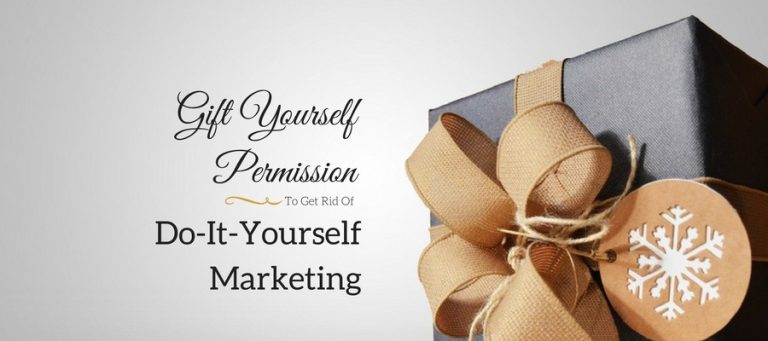5 Reasons To Make Google Analytics A Part Of Your Marketing Strategy
Your business website is one of the best tools to connect you with prospective buyers. Often, they will make decisions about your business based on what they see there. Because of that, business owners invest heavily in website design in hopes that they’ll make the best impression possible to lure buyers. Surprisingly, despite such an investment of resources, analytics tools, like Google Analytics, still aren’t widely used among small businesses.
Google Analytics provides perspective on your marketing strategy.
While not the only analytics tool available, Google Analytics, is perhaps one of the most well-known. This free tool empowers users with the data they need to monitor their website’s performance and make informed decisions on the direction the site should go. Consider it a virtual bonanza of insights that places a magnifying glass on not only the people visiting your website, but the marketing strategy you used to get them there.
Google Analytics is a companion to customer-driven marketing.
Gaining a better understanding of the traffic being directed to your website goes beyond vanity metrics like total visits and page views. Those metrics are important. But, drilling down into the tiers of dimensions available to analyze the data and extrapolate meaningful insights gives you the tools to guide your customer outreach and close the sales loop.
For the small business owner undecided about signing up for Google Analytics, consider these five benefits it has to offer:
- Captures various forms of data. In addition to tracking routine data like how many people visited your website, audience insights also unveil demographics like age and gender, interests, and country of origin. You’re even able to determine where the traffic originated from and the technology used to access your website. Google Analytics can also collect behavioral data from other systems like mobile apps and point of sale systems. This granular detail is essential to building a 360-degree view of users engaging with your web assets.
Â
- Tracks business goals.  Marketing works best when aligned with your business goals. And you can track those goals in Google Analytics. Identify the critical success factors for your business – i.e., the number of newsletter sign-ups or online form submittals.  Then, configure Google Analytics to gather that intelligence. In time, you can build a more accurate picture of how your marketing strategy is influencing your goal conversions, which ultimately impacts business revenue.
Â
- Provides real-time and historical data. A real-time dashboard is available upon logging into Google Analytics. This gives you a snapshot of users active on your site currently, as well as other trending data. Reports, such as the Audience and Behavior reports, offer date range options. Use the date range feature to isolate a point in time you want to retrieve metrics. It’s important to track these metrics over time to establish trends in your data, giving you an opportunity to see what stimuli influence the data most. To compare previous date ranges, simply check the “compare to previous” box and see a side by side comparison.
Â
- Creates highly visual, customizable reporting. Â The data presented in Google Analytics can be arranged in various formats. Â While the majority of the data defaults to a table view, you have the option to create graphs. This makes it easier to comprehend at a glance. Users can insert annotations on charts in some views indicating special notes associated with a specific data point. You can export data into various formats, such as PDF, Excel, or CSV or email the report directly to a team member.
Â
- Provides insights into content strategy. Â Behavior reports provide insight into how website visitors engage with the content on your site. Metrics like page views and page duration are available. As are bounce rate and where users land and exit pages. This information is essential to understanding if visitors are landing on the pages most important to your business’ growth. Â For example, how long are visitors spending on your services or blog pages? If durations are short, the data suggests they aren’t finding what they’re looking for.
Â
Google Analytics isn’t without its challenges.
Admittingly, Google Analytics can be confusing to set up. The tracking code that collects the data must be set up on each page of your website that you want to track. Thankfully, some website platforms, like WordPress, have made the process easier.  Wordpress allows you to add the Google Analytics tracking code to one location on the platform. This automatically adds the code to each page on your website.
And once the code starts tracking data, you have access to a lot of data! It can be overwhelming. Especially if you are unsure of what you’re looking at or how to get to the data you need.
It’s important to work with a web and marketing professional to help you weave through the data. With their help, you can make sense of the data and use it to craft better marketing campaigns and a more effective website.
While there are some detractors on the benefits of using Google Analytics, when well-maintained and explained, this free tool is worth having.
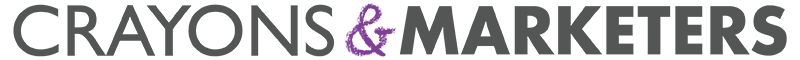


![How To Create Effective Infographics [Infographic]](https://crayonsandmarketers.com/wp-content/uploads/2019/08/INFOGRAPHICS-1-768x341.png)